PROCESS
Using a computer for tweaks.
Here's a look at my process, which now includes using Photoshop to manipulate my sketches, saving me hours of redrawing time.
I start with a small thumbnail as shown below. This is only a couple of inches high.
Then I enlarge my thumbnail and trace it using a lightbox onto a piece of Strathmore 500 paper, sketching in more details as I go.
I scan it on my computer and darken it to see the pencil art better.
Instead of going through a laborious process of redrawing the whole composition over and over until I get things just right, I use Photoshop to cut and paste areas, and move them around.
I can fiddle around without sinking hours into erasing and redoing the whole picture repeatedly.
After a short time, I've made numerous tweaks and can pick and choose from several options, print out the favorite, and go with that for the final drawing, which I'll trace on my lightbox.
I usually lightbox the new version right on top of the old drawing, but in this case, there'd been so many changes to the work I used a new sheet of paper or do a lot of erasing over the old art to get what I want. I don't like to ink on heavily erased paper.
The two drawings on top of one another can also confuse the eye when looking at all these lines layered on top of one another.
I also don't like how I changed the angle of the face in panel 1 from the thumbnail, and redid that, too.
I only started using Photoshop to help me with around 2016. Until then, I would rigorously draw, and redraw over and over until I got it right. I was astonished how much time I was sinking into this function until I started using the computer as an aid.
I quickly became acclimated to this computer process, and when I was out of town away from my computer working on a Wonder Woman double page spread for DC, I realized that I was spending hours longer on it than I did when I had the computer at hand to speed the composition process along.
I'm glad I learned to do everything without a machine. Too many young artists never learned to draw, and all they do is trace photos and 3-D models. This often leads to stiff art and dead line work.
However, I would much rather speed my process along now. I mean, I know I live without, but now that I don’t have to, whatevs. Before computers, lots of artist used to just use a copy machine or an overhead projector, cutting and pasting things together until the got the right composition, but I was hard core. I never even did that. I didn't even have a lightbox for the first 15 years of my career! Now I don't know what I was thinking.
I probably could have saved myself a day's work a week and produced 50 pages more a year if I'd not been such a hold out!
I still have tons of tracing paper and graphite transfer paper from the studios of people like Marie Severin and Frank Kelly Freas, but I don't know anyone who uses it anymore! I sure don't.
This job required meticulous line work, and I had to start and restart over 20% of the pages at the early inking stage. I don't usually do that.
I also started most of the pages more than 6 months ago when I was feeling unwell, and the early sketches didn't hold up. The thumbnails were solid, but the pencils weren’t.
This is the final line art.
And the final color.
EDIT:
I just realized I uploaded the wrong version of the color art. The first printing of the book wasn’t finished to the polish I liked, and I found some technical issues with the color files. I took a couple of weeks to tweak the color art and to fix mistakes. Here is the same page in later editions of the book.


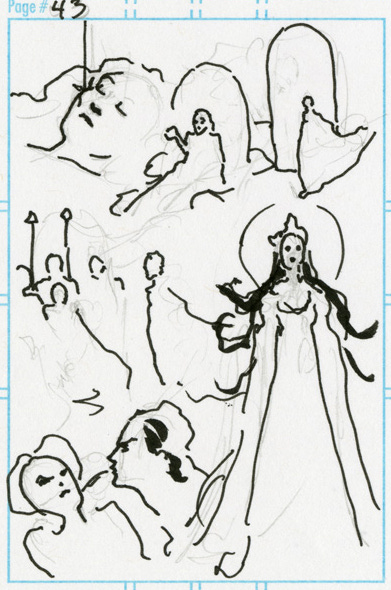
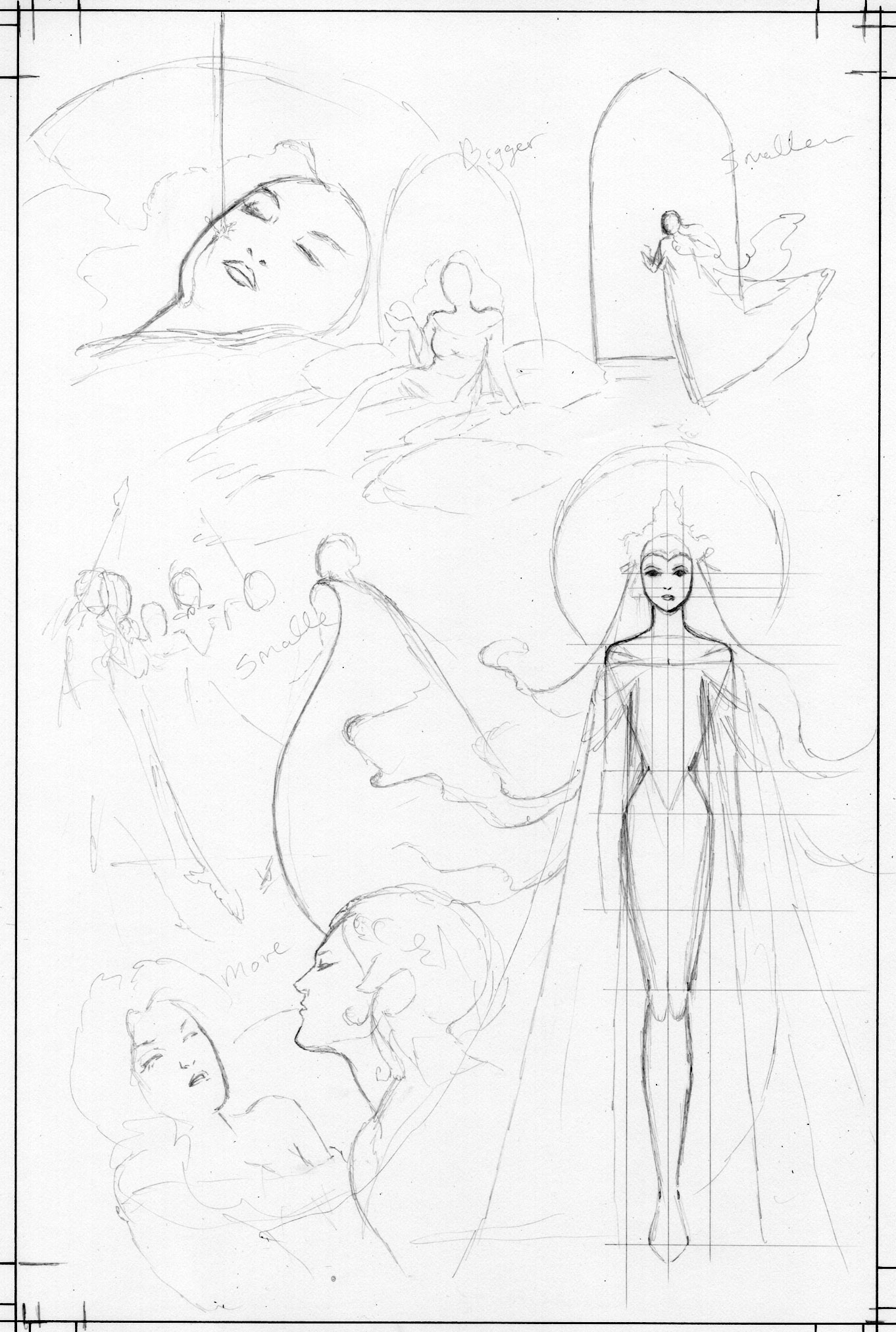
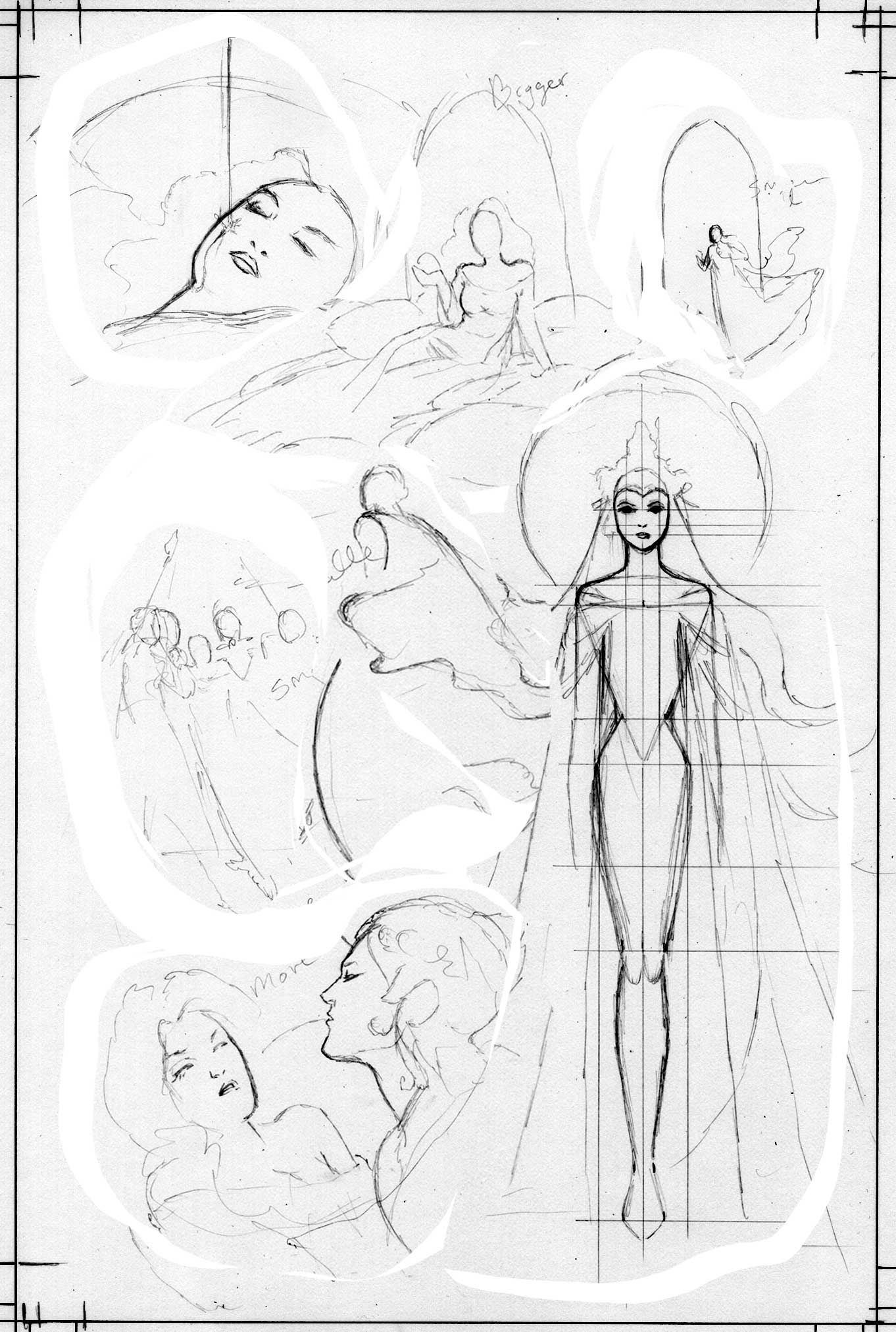
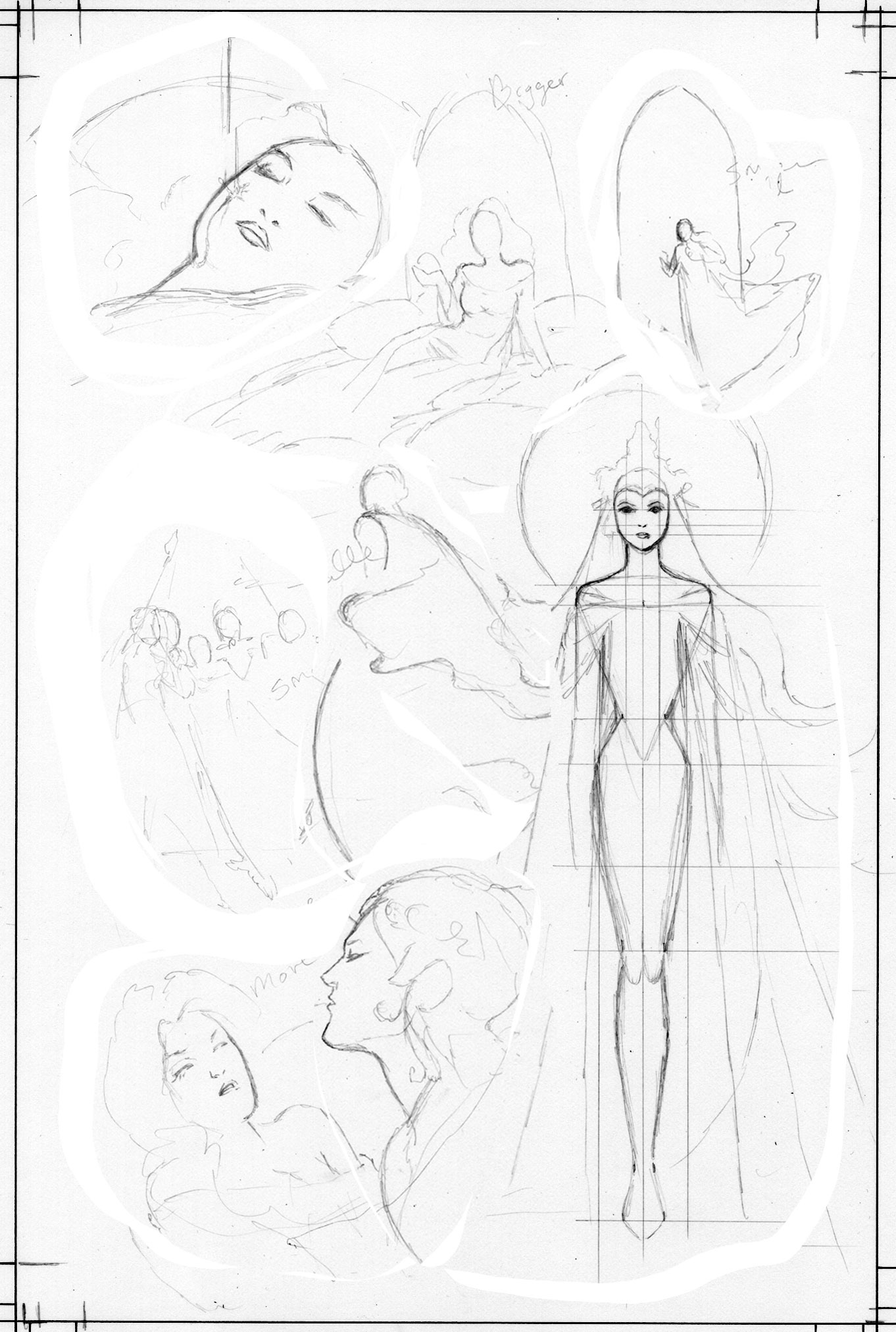
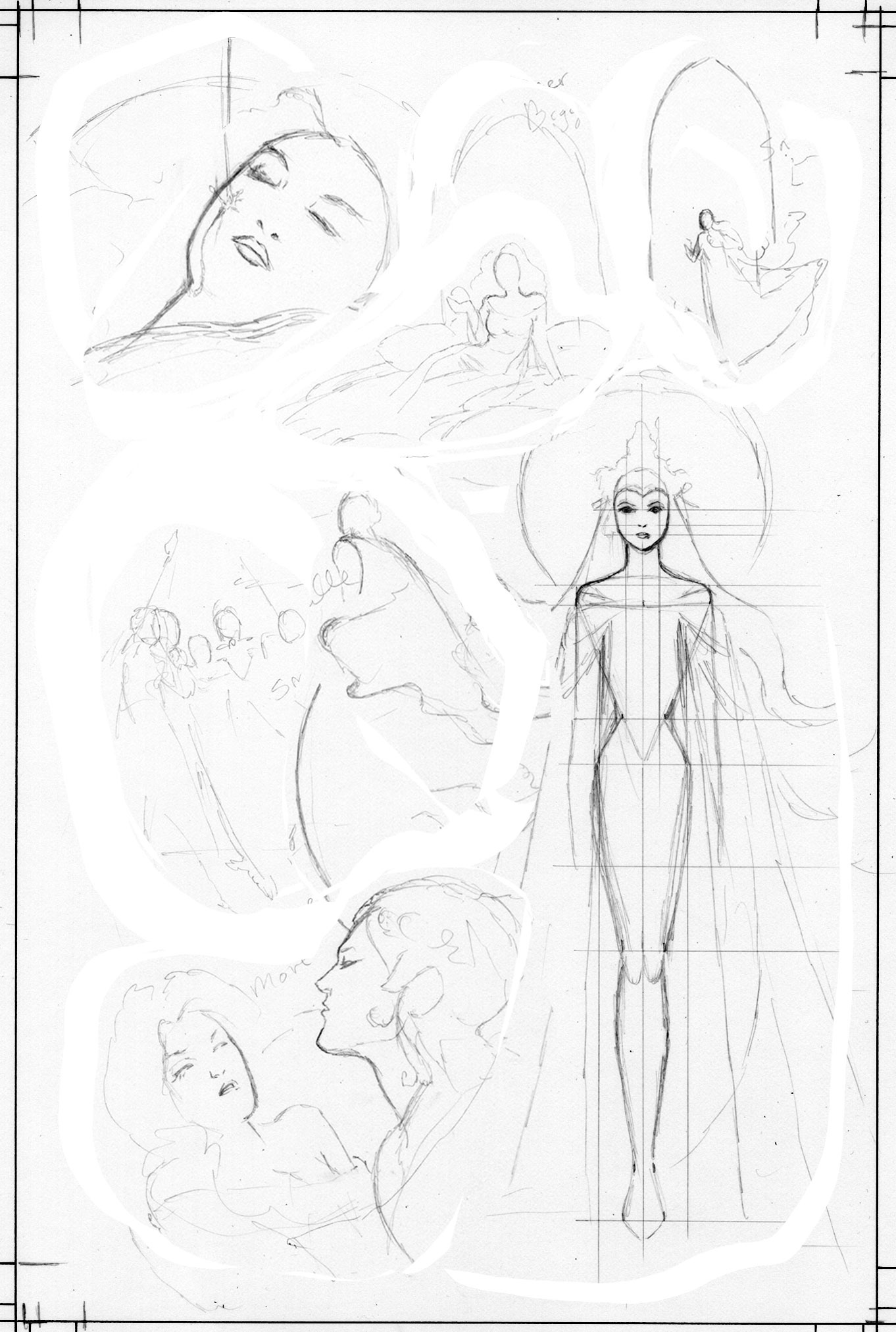

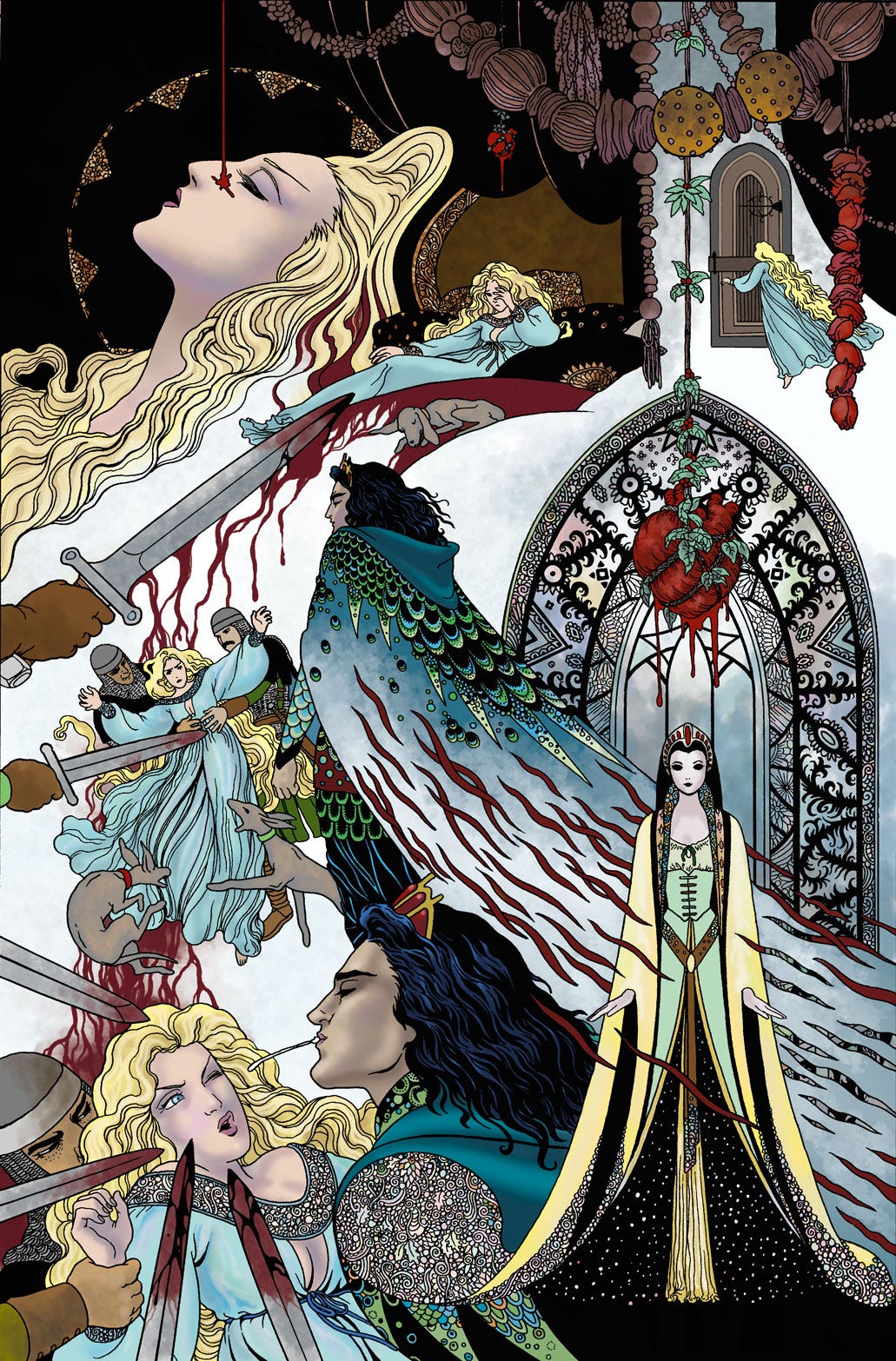
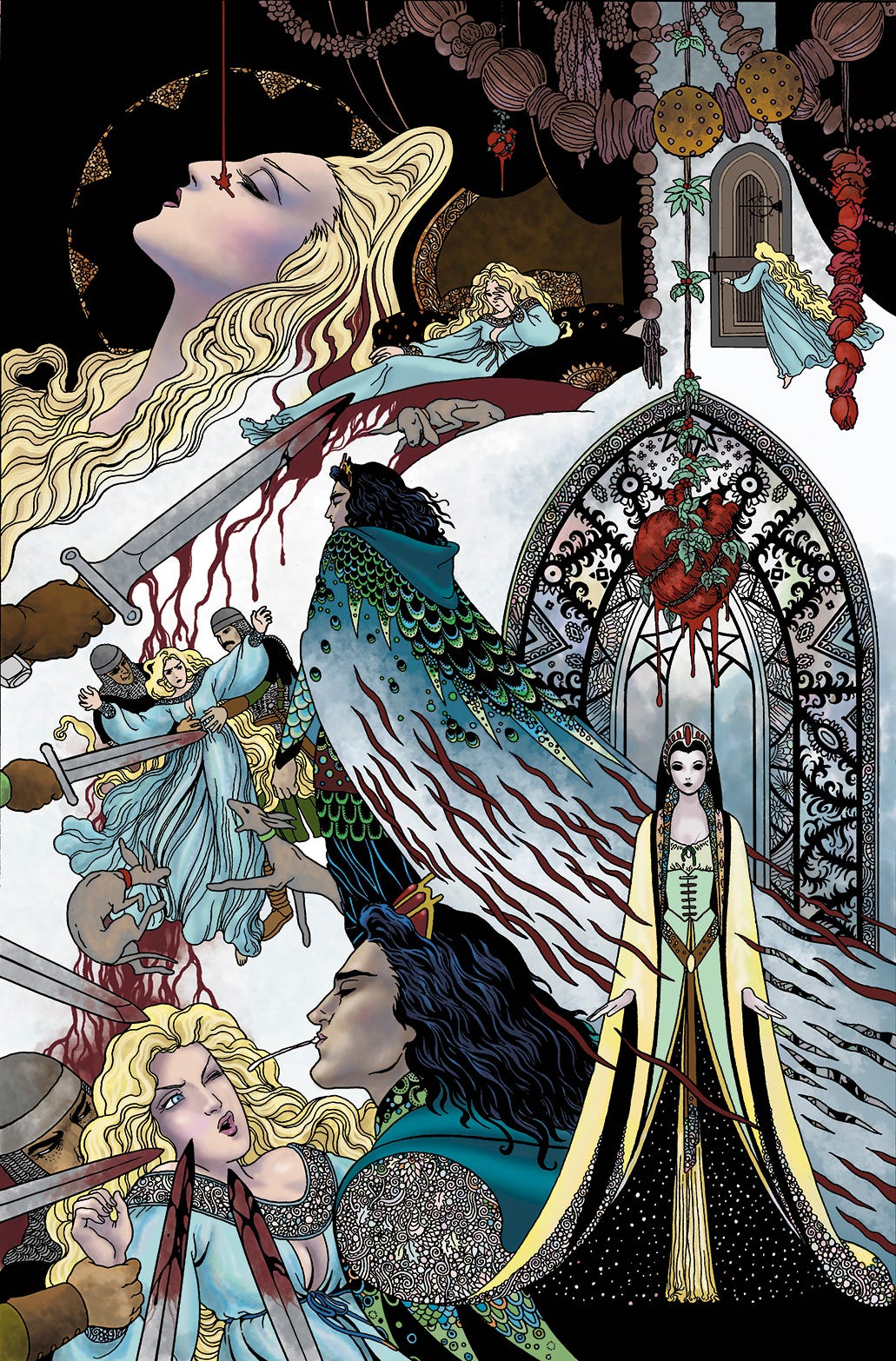
How lovely! And the artist has trained the machine, not the other way around!
Technology does have a place in art, for certain. It's a tool, just as a brush or typewriter or piano helps bring creations to life.
Thank you - it is so interesting finding out about other artists’ processes. I always thought it was traditional or digital, never considered combining the two!